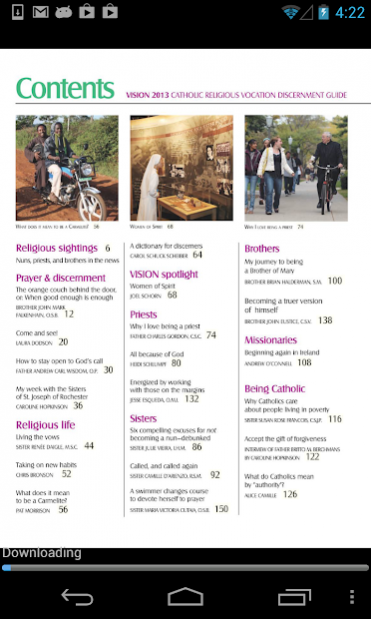Vision Vocation Guide 32.0
Free Version
Publisher Description
Looking for direction? Turn to a reliable guide: The award-winning VISION Vocation Guide. Learn more about Catholicism, Catholic vocations, prayer and spiritual discernment, and life as a sister, brother, or priest.
A religious vocation just might be the right choice for you.
It’s easy to get informed and inspired—wherever and whenever you want--with our interactive digital edition.
Features include:
Lively and interesting articles, reflections, and photo stories that are fully searchable
Searchable archives
Descriptive listings of hundreds of Catholic religious communities and organizations
Links to the essential--and free--Vocation Match service and comprehensive VISION Vocation Network
Member publication of the Catholic Press Association
Recipient of numerous awards for outstanding editorial content
Designated a Top Ten Vocation Website by the U.S. Conference of Catholic Bishops
____________________
This application is powered by GTxcel, a leader in digital publishing technology, provider of hundreds of online digital publications and mobile magazine apps.
About Vision Vocation Guide
Vision Vocation Guide is a free app for Android published in the Food & Drink list of apps, part of Home & Hobby.
The company that develops Vision Vocation Guide is GTxcel. The latest version released by its developer is 32.0.
To install Vision Vocation Guide on your Android device, just click the green Continue To App button above to start the installation process. The app is listed on our website since 2017-03-30 and was downloaded 2 times. We have already checked if the download link is safe, however for your own protection we recommend that you scan the downloaded app with your antivirus. Your antivirus may detect the Vision Vocation Guide as malware as malware if the download link to com.texterity.android.Vision is broken.
How to install Vision Vocation Guide on your Android device:
- Click on the Continue To App button on our website. This will redirect you to Google Play.
- Once the Vision Vocation Guide is shown in the Google Play listing of your Android device, you can start its download and installation. Tap on the Install button located below the search bar and to the right of the app icon.
- A pop-up window with the permissions required by Vision Vocation Guide will be shown. Click on Accept to continue the process.
- Vision Vocation Guide will be downloaded onto your device, displaying a progress. Once the download completes, the installation will start and you'll get a notification after the installation is finished.